In Unity when you select the 20-sim Unity Toolbox from the Hierachy at the left, a menu named 20sim unity Toolbox (scripting) is visible in the Inspector at the right. You can use this menu to create a Unity Animation.
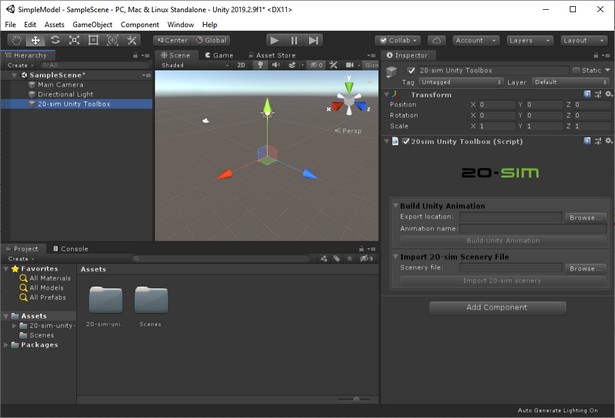
The 20-sim Unity Toolbox can create a standalone Unity application.
| 1. | In the Export Location, choose the folder where you want to store the .fmu file with the Unity application. |
| 2. | In the Animation Name section enter the file name for the .fmu file. |
| 3. | Click on the Build Unity Animation button. |
Now an .fmu file will be generated. You can drag and drop this file into your 20-sim model to run the animation.



