You can encrypt submodels to prevent others to inspect the contents.
| 1. | In the Editor select a submodel. |
| 2. | From the Editor menu select Encrypt model. |
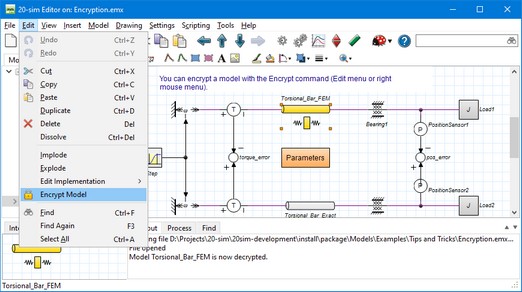
Now you will be asked to enter a password. Please take care to store the password in a safe location, so you can decrypt it later.
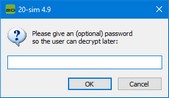
| 3. | Enter a password. |
Now you will get a question whether the user is a allowed to generate C-code for this encrypted submodel? If you want the users of this model to generate C-code choose yes. If you want to disclose the code of the submodel and prevent C-code generation, choose no.
Note: You can also encrypt a complete model using the Save Encrypted command.



