In the 3D Mechanics Editor you can connect bodies with joints. If no path from any body through a joint to another body and so on never returns to the starting body, we have an open chain mechanism. Open chain mechanisms are easy to simulate with al known integration methods.
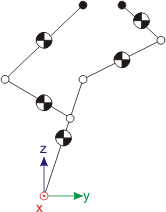
Open Chain Mechanism.
If a path from any body through a joint to another body and so on returns to the starting body we have a closed chain mechanism. Closed chain mechanisms are generally more difficult to simulate.
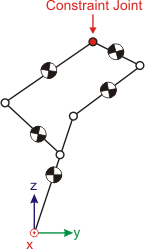
Closed Chain Mechanism.
20-sim uses a special feature to simulate closed chain mechanisms. At an arbitrary place a joint is removed to create an open chain mechanism. Then the open chain is closed again using a spring damper joint or a constraint joint. You can choose which joint to use in the Model Settings Dialog.
A spring damper joint is a joint where all rigid connections are replaced by spring dampers. If weak spring dampers are used a certain amount of (unwanted) displacement will be possible. By increasing the stiffness and damping, the displacement can be decreased. You can set the spring stiffness and damping in the Model Settings Dialog. You can override these spring damper values in the Joint Constraint Settings Dialog.
The constraint joint works exactly like the original joint but uses constraint forces to do the job. Constraint forces can only be simulated with special integration methods. In 20-sim the Modified Backward Differentiation Method is able to calculate constraint forces.
The concept of constraint forces is quite easy to understand if we look at the open chain mechanism below. At the tips of the mechanism a force is applied. If we apply a force that keeps the tips at the same position at each time step, it will effectively work as a rotation joint. That is exactly what constraint forces do. At every simulation step, an iterative procedure is run to find exactly that force that keeps the position offset at zero.
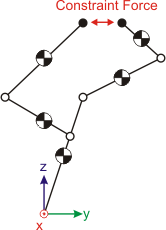
Constraint Force.
This iterative procedure is not standard for most integration methods. In 20-sim only the Modified Backward Differentiation Method supports it. In the 3D Mechanics Editor you do not have to worry about closed chain mechanisms. If necessary, standard joints are replaced automatically by constraint joints. You only have to realize that simulation of a mechanism with constraint joints in 20-sim should be performed using the Modified Backward Differentiation Method.



