All objects in a 3D Animation are be defined with respect to the top reference frame. The top reference frame is the reference frame on top of the objects tree. If you have multiple objects that move relative to the top reference frame but have a fixed position and orientation to with respect to each other, it is useful to introduce an additional reference frame. Define all the objects with fixed position and orientation with respect to an additional reference frame and give this frame a movement with respect to the top reference frame.
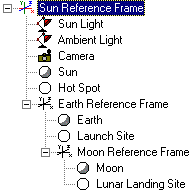
Relative reference frames.
In the objects tree frame hierarchy is shown by indentation. In the example above, the Earth Reference Frame describes the earth motion with respect to the Sun Reference frame. The Moon Reference Frame describes the moon motion with respect to the Earth Reference Frame.
Each Reference Frame has a specific position, orientation and scaling. The scaling is defined with respect to the frame one level higher in the hierarchy. In the example above, the sphere and circle describing the Earth and the Launch Site can directly be copied to form the Moon and the Lunar Landing Site. Only the scaling of the Moon Reference Frame has to be set to correct values.
| • | Override Group Color: You can choose to give all objects that are defined in a frame the same color. |



