You can remove the encryption of model with the Decrypt Models command:
| 1. | In the Editor select the submodel that is encrypted. You can recognize it from the lock symbol. |
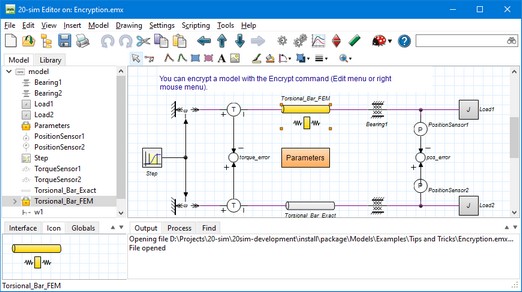
The lock symbol in the model menu shows that a submodel is encrypted.
| 2. | From the Editor menu select Decrypt Model. |
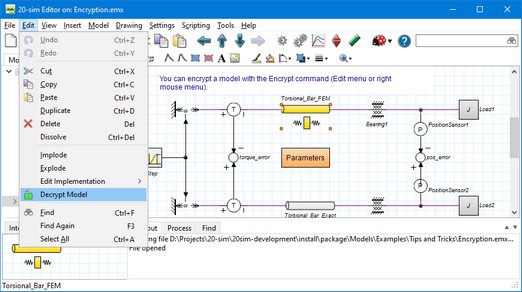
You can remove an encryption by selecting Decrypt Model.
Now you will be asked to enter a password. This is the password that has been used to previously encrypt it. Enter the password and the encryption is removed.



