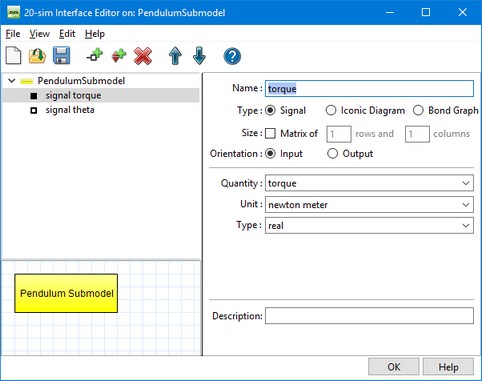The Interface Editor can be used to define the interface, i.e. the input signals, output signals and power ports of a submodel.
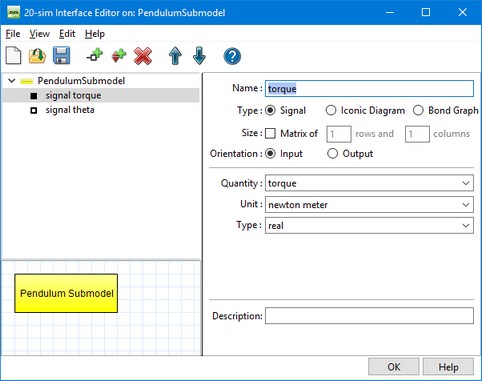
The 20-sim Interface Editor can be used to define the model interface.
Open
| 1. | In the Editor select the model of which you want to change the interface. |
| 2. | From the Tools menu select Interface Editor, |
| 3. | or from the right mouse menu select Edit Interface, |
| 4. | or at the bottom right of the Editor click the Interface tab and in the Interface tab double click. |
Use
| 1. | Use the Edit menu to add ports to the list. |
| 2. | Select a port from the list and change its properties (make it an input signal, output signals and power ports etc.) |
| 3. | From the Interface Editor menu, select File and Update. |
| 4. | Close the Interface Editor. |
Tips
| 1. | Use the Move Up and Move Down buttons to order the list of ports. |