You can open additional 3D Animations by selecting the New 3D Animation Window command from the View menu of the simulator.
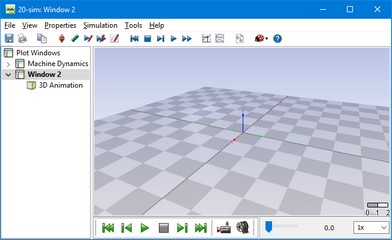
You can open additional plots in 20-sim.
Every 3D Animation will have a menu bar and buttons to allow you to enter the settings for the plot and running a simulation. More information on 3D animation can be found in the 3D Animation Toolbox.



