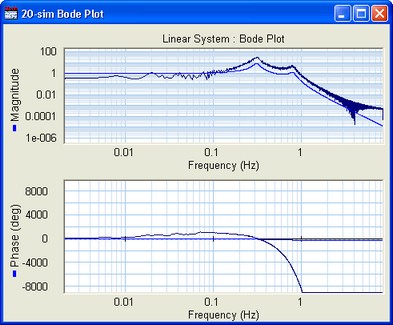You can import data from measurements or other software tools to compare it with the response of your model. 20-sim accepts data in two formats:
| • | Gain-Phase: The data should be stored in a text-file with three columns. The first column should contain the frequency and the second and third column, the corresponding gain and phase data. |
| • | Real-Imag: The data should be stored in a text-file with three columns. The first column should contain the frequency and the second and third column, the corresponding real and imaginary data. |
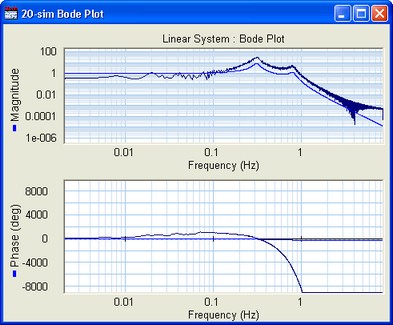
Import Data
| 1. | Open the Linear System Editor with your linear system. |
| 2. | Open the plot (e.g. Bode, Nyquist) in which you want to show the data. |
| 3. | Set the Magnitude (- or dB), Phase (rad or deg) and Frequency (rad/s or Hz) according to the data you want to import. |
| 4. | In the Linear System Editor from the File menu select Import. |
| 5. | Select Import Gain-Phase or Import Real-Imag. |
Now a file dialog opens helping you to select the file to import. When you have selected a file and closed the dialog, the data should be visible in your plot. An example is shown in the figure above.