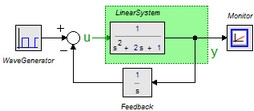During linearization you are asked to enter an input signal and an output signal of your (non-linear) model. During linearization, 20-sim will derive a corresponding linear system. It is important to understand that 20-sim will cut the model at the input. This will be explained with the example model below. It shows a linear system with feedback.
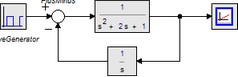
Suppose we would choose the following settings:
input u: WaveGenerator\output
output y: Monitor\input
kind: Closed Loop
This means that 20-sim will add an input u and linearize the model between this variable and the variable Monitor\output (equal to y in the figure below). 20-sim will thus linearize the system between u and y and (in this example) yield the closed loop system.
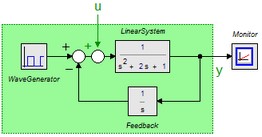
Suppose we would choose the following settings:
input u: PlusMinus\output
output y: Monitor\input
kind: Open Loop
This means that 20-sim will cut the model at the variable PlusMinus\output (equal to u in the figure below) and linearize the model between this variable and the variable Monitor\input (equal to y in the figure below). 20-sim will thus linearize the system between u and y and (in this example) yield the open loop system.