From the Library tab you can drag and drop components to the Edit window. If you put the editor in translation mode you can select the components and use the mouse to put them in the correct position.
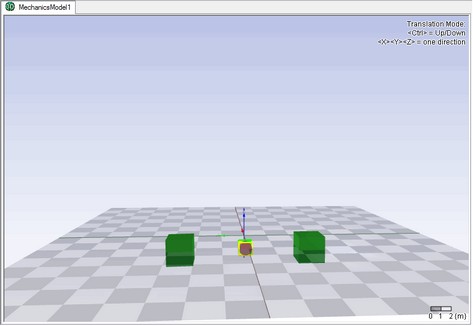
A standard model will at least consist of some bodies and joints. The bodies have to be connected with the joints to define the degrees of freedom of the model. The connecting of joints and bodies can be done in the connection mode. By clicking on a body and then on a joint a connection is defined.
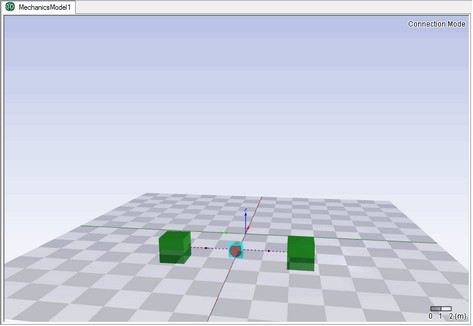
If all connections are defined, you can test the possible motions of your model. Return to the translation mode and click on a body. You will see arrows that indicate the possible motion of the connected joint. By dragging the mouse you can make the body move.
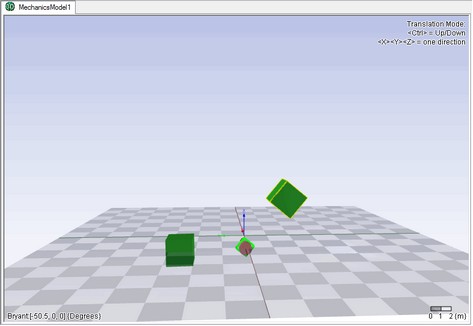
When the model is ready you can check it. When no errors are found you can update it to 20-sim.



