Signal\Block Diagram
Domains: Continuous. Size: 1-D. Kind: Block Diagrams.
When you select this model and click Go Down a special editor opens (Filter Editor), allowing you to choose a filter:
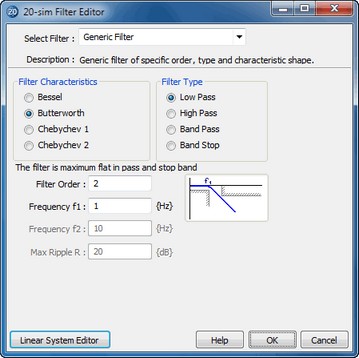
Inputs |
Description |
input |
|
Outputs |
|
output |
|
Initial Values |
|
|
The model has internal states that are not accessible. |
Parameters |
|
|
Parameters are entered by the Filter Editor. |



