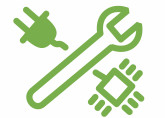
Mechatronics
Mechatronics help you to model mechatronics systems. This feature includes the Motion Profile Wizard, the CAM Wizard and the Servo Motor Editor.
Servo Motor Editor
The Servo Motor Editor is a program that helps engineers to choose the proper servo motor for any electro-mechanical system:
- Brush DC (Iron Armature Motor, Hollow Rotor Motor, Disc Armature Motor)
- Brushless DC
- AC synchronous
- AC synchronous linear
In cooperation with motor manufacturers, motor data tables have been created for the Servo Motor Editor. The performance of every motor can be shown by the torque speed curve. The Servo Motor Editor can generate dynamic models for the simulation program 20-sim. In this program you can simulate the thermal and dynamic behaviour of the servo motor in combination with control loops and dynamic loads.
Any engineer involved in the design of electro-mechanical machines can benefit from the Servo Motor Editor. Precious time and money can be saved by finding the optimal servo motor in a few minutes, without risking overheating or under-powering.
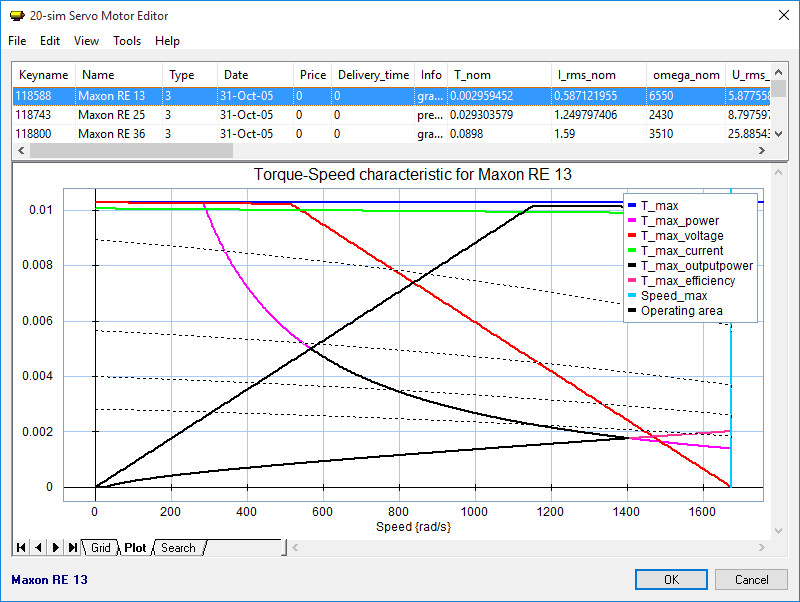
Features
- Support of predefined motor data tables.
- Add your own motors to the data table.
- Quick search by multiple parameters.
- Torque-Speed curves with: line of maximum current, maximum torque, maximum voltage, maximum speed, maximum power, maximum efficiency and maximum power output.
- Safe Operating Area, Desired Operating Area.
- Generate dynamic models for the simulation program 20-sim. These models include thermal effects of the coils and housing, electrical losses through dissipation, magnetic losses through hysteresis, eddy currents and cogging.
- Show torque speed curve with dynamic load curve.
- Template models, covering most commercial control schemes and many mechanical loads.
Application Areas
- Control Design
- Industrial Equipment and Machinery
- Precision Engineering
- Simulation
- Utilities and Energy
- Vibration Analysis and Control
Motion Profile Wizard
The Motion Profile Wizard helps you to create motion profiles in a user friendly way. You can construct the profile by combing sections that can contain predefined motions. The following motions are supported:
- Flat
- Ramp
- Trapezoidal
- Partial Trapezoidal
- Geneva Mechanism
- Sine
- Cubic
- Partial Cubic
- Cycloidal
- Standard Modified Sine
- Modified Trapezoidal
- Modified Sine with Constant Velocity (MSC50)
- General Modified Sine with Constant Velocity (MSC%)
- 3-4-5 Polynomial
- 1-3-5-7-9 Polynomial
CAM Wizard
The 20-sim cam wizard helps you to generate cam and cam mechanism models. Like the Motion Profile Wizard, you can use various types of motion profiles that are continuous in velocity, acceleration or jerk.