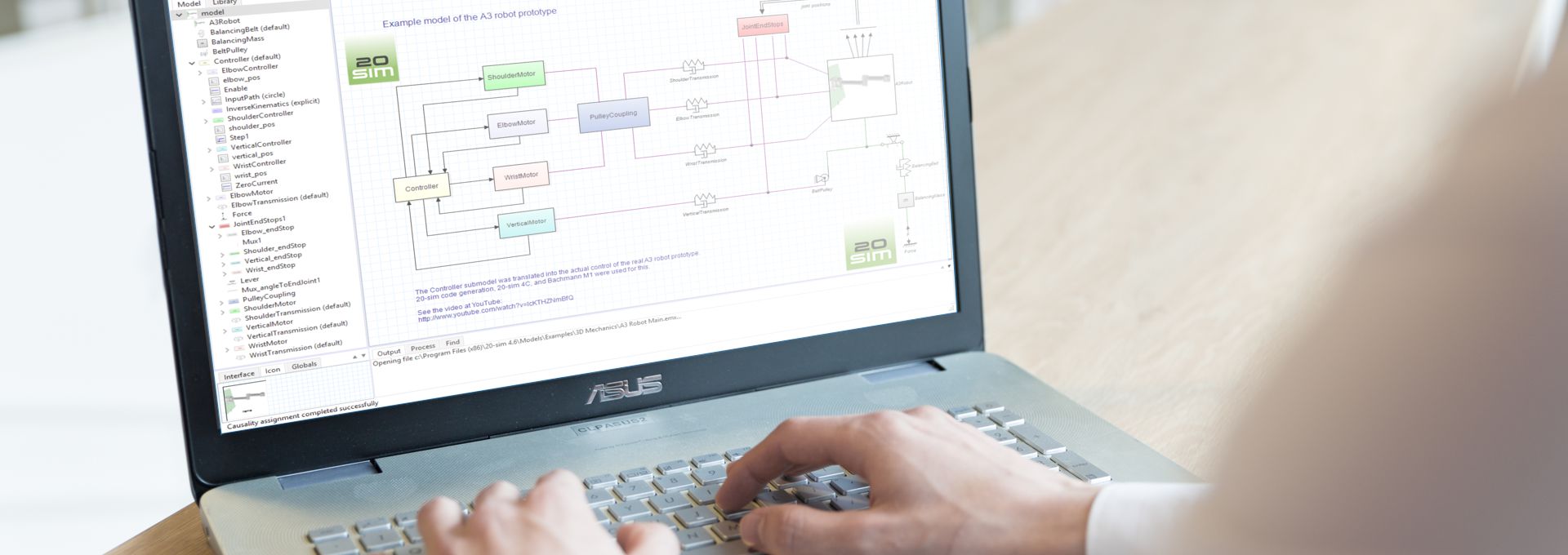
Software Features
20-sim comes with built-in features that help you to design and analyze models.

3D Animation
Simulation results in 20-sim can be shown as a 3D video. Any variable of a 20-sim model can be connected to 3D objects to show animated output.
More…

3D Mechanics
3D Mechanics help you to build 3D mechanical systems quickly in 20-sim. You can create multi-body systems by dragging bodies in a 3D workspace.
More…

Code Generation
Code Generation allows you to generate c-code out of any 20-sim model. The built-in templates generate C-code for various targets.
More…

Controller Design
Controller Design allows you to design feedback systems in 20-sim with a linear plant, controller and pre-filter.
More…

Dynamic Error Budgetting
The performance of precision machines is mostly limited by the disturbances that are injected in these machines.
More…

Editor
Models are created in the Editor. By drag and drop from the libraries you can quickly build your models.
More…

Frequency Domain
With Frequency Domain you can linearize models to state space, build your own linear systems and show the frequency behaviour with bode plots and FFT’s.
More…
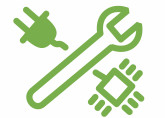
Mechatronics
Mechatronics help you to model mechatronics systems. This feature includes the Motion Profile Wizard, the CAM Wizard and the Servo Motor.
More…

Model Libraries
20-sim comes with a large collection of components which are stored in libraries and are standard available in every version of 20-sim.
More…
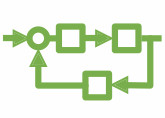
Block Diagrams
Block diagrams allow you to graphically represent the mathematical relationships between signals in a system. In 20-sim a large library of block diagram elements is available.
More…

Bond Graphs
Bond graphs are a network-like description of physical systems in terms of ideal physical processes. 20-sim was the first commercially released software package to support bond graph modeling.
More…

Iconic Diagrams
Iconic diagrams or components are the building blocks of physical systems. They allow you to enter models of physical systems graphically, similar to drawing an engineering scheme.
More…

Scripting
Scripting allows you to run tasks in 20-sim automatically using specialized scripting functions. Open models, run simulations, change parameters, process the results, etc.
More…

Simulator
After entering a model in the Editor, you can run simulations and inspect the results in the Simulator.
More…

Time Domain
Time Domain allows you to use Parameter sweeps, Optimization, Curve Fitting and more to to investigate and improve systems.
More…
20-sim 4C

20-sim 4C
20-sim 4C·enables rapid prototyping for control engineers. With 20-sim 4C you can run c-code on hardware to control machines and systems. 20-sim 4C imports models (c-code) from 20-sim and runs them on hardware like embedded arm boards, PC 104 systems and much more.
More…
TOOLBOXES

Unity
Bring your physics to life and create state-of-the-art animations in the Unity Game Engine with our professional Unity Toolbox. Combine your components from 20-sim with modern technologies like Virtual Reality and enjoy the rapid communication-layer that allows you to visualize your physics models and controllers real-time in High Definition Graphics. Import any 3D animation sceneries directly from 20-sim with a single press of a button!
More…

Scenario Manager
Automate your 20-sim models using the Scenario Manager. The Scenario Manager allows you to quickly and visually create scripts without writing a single line of code. When you need to create a set of automated tests for your system or simply need to get your model in the proper starting state, the scenario manager will be your tool. Integrate the Scenario Manager in your company workflow and make it part of your own automated testing routine!
More…