
Simulator
After entering a model in the editor you can check and compile it. This is performed automatically in the background, when opening the simulator. The simulator is used for model simulation and analysis.
Plot Windows
Simulation results can be shown in plots and animation windows. The main simulator window is used to specify the simulation settings and run the simulation. During running all other plots and animation windows are updated simultaneously. Plots are fully configurable. Logarithmic views, true-type fonts, line styles, marker styles and backgrounds are supported. Plots and animations can be made ready for publication easily (copy to clipboard and paste in any document).
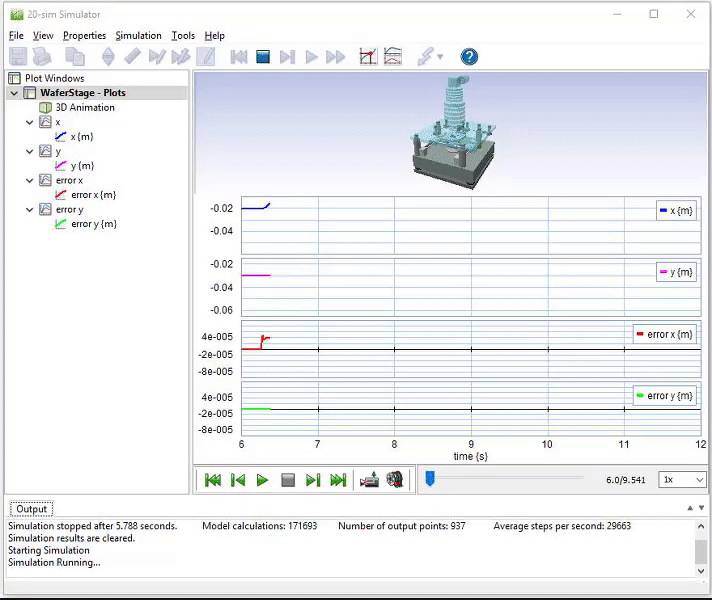
Debug Mode and Fast Mode
20-sim can operate in two modes: Debug Mode and Fast Mode. This is indicated by the Mode button in the toolbar. You can quickly change between these modes by clicking on the Mode Button. In Debug Mode all possible checks will to performed and warnings will be generated for possible model errors. Always start modeling in Debug mode! In Fast mode a built-in runtime compiler is used that instantly translates the simulation model into platform specific 32-bit machine code. The result is a dramatic increase of simulation speed. Often 20-sim machine code runs faster than the equivalent compiled C-code. Compiling the machine code, even with large models, is done while you start up the Simulator. The compiler is an internal part of the 20-sim software, so no external compiler or program is required!
Simulation Algorithms
20-sim contains powerful simulation algorithms for solving ordinary differential equations (ODE) and differential algebraic equations (DAE). It has a variety of numerical integration methods: one-step, multi-step and multi-order.
Discrete-time models
20-sim will automatically detect discrete-time loops in a model and assign each independent loop a separate sample rate. Discrete signals are shown in the Editor in green. Discrete-time parts are activated by time events so that mixed continuous-time and discrete-time models are handled correctly.
Events
20-sim can also handle state events based on zero-crossing algorithms. This results in a fast and accurate event detection and localization.