
20-sim 4C
20-sim 4C·enables rapid prototyping for control engineers. With 20-sim 4C you can run c-code on hardware to control machines and systems. 20-sim 4C imports models (c-code) from 20-sim and runs them on hardware like embedded arm boards, PC 104 systems and much more.
Easy
20-sim 4C can be used by students and professionals. With only a few mouse-clicks you can load c-code and run it on hardware. From 20-sim 4C you can start and stop the code, inspect variables and log data.
Versatile
20-sim 4C is versatile. With 20-sim 4C you can do measurements, run actuators and control machines. A wide range of hardware is supported allowing you to perform every task.
Free
20-sim 4C uses open source real-time Linux to run code on hardware. No additional license fees are charged for the deployment. You can run the code on as many copies of the hardware as you like.
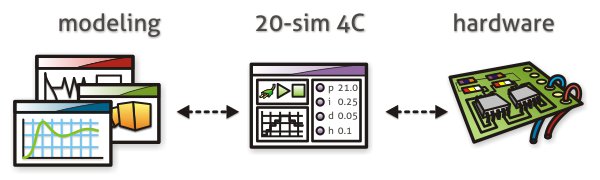
What is 20-sim 4C
20-sim 4C helps you to run c-code on hardware to control machines and systems and do measurements. The package·is an extension to the modeling and simulation package 20-sim. Together these packages offer model based design from simulation to implementation
Model Based Design
In model based design, control engineers use simulation models to test their controller designs. 20-sim is a modeling and simulation package that is designed specially to support controller design. Models in 20-sim can be exported to 20-sim 4C as c-code automatically. From 20-sim 4C these models can be deployed on hardware with a few mouse clicks.
Hardware
20-sim 4C supports a wide variety of hardware. You can choose between hardware with open source real-time Linux or a closed source OS. Hardware with an open source OS can be purchased directly from the supplier. You have to install real-time Linux and some additional software to allow 20-sim 4C to communicate with the target.·You can also purchase hardware with all the necessary software preinstalled. The following hardware is provided:
- TS-7300 (ARM9): This is the TS-7300 board of Technologic Systems.
- PC: A Standard PC with extension cards for inputs and outputs.
- PC104: Embedded PC with extension boards for inputs and outputs.
Hardware with a closed source OS is provided by third parties. The following hardware is supported:
- Bachmann M1.
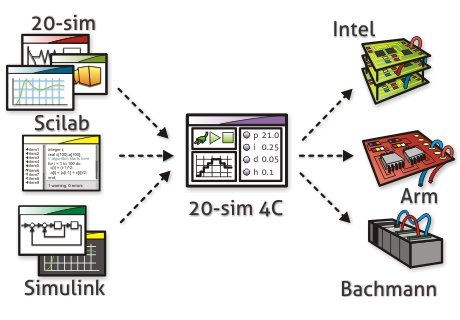
Applications
Measurement and Calibration
If your hardware has inputs you can use 20-sim 4C to perform measurements. Simply create a model that will read these inputs and run this model on the hardware. From 20-sim 4C you can inspect the variables of the model, log them and store the results on file. You can expand your model with multiplications, offsets, integrals and many more calculations to convert your inputs into the right units.
Signal Generation
If your hardware has outputs, you can use 20-sim 4C to build signal generators. Start with the creation of a model that generates the proper output signals and run this model on the hardware. From 20-sim 4C you can start and stop the signal generator and set the sample frequency.
Machine Control
If your hardware has both inputs and outputs, you can use 20-sim 4C for control. You start with the creation of a model that reads the input signals, compares them with setpoint and then generates the proper output signals. If you run this model on the hardware, you can use it to control machines and systems. From 20-sim 4C you can start and stop the controller and change its parameters.
Rapid Prototyping
In 20-sim you can build the models that will be deployed on hardware by 20-sim 4C. The process does not require much time and does not require any programming knowledge. This allows a quick iteration of model design and validation on hardware and thus is a fine example of rapid prototyping.