Requirements
20-sim 4C 2.1 will accept generated C-code from 20-sim Professional version 4.1.2.3 or higher. You can check your the version number of 20-sim in the About Box:
1.Open 20-sim and from the Help menu click About.
If your version number is lower than 20-sim 4.1.2.3, please update 20-sim first.
Generate C-code in 20-sim
In 20-sim you can generate C-code from any submodel:
1.Build your model and run a simulation, until you are satisfied with the response.
2.In the Simulator, from the Tools menu select Real Time Toolbox and C-code Generation.
The C-code Generation dialog will pop-up.
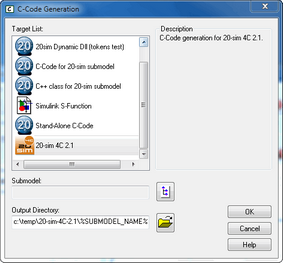
The C-code generation dialog in 20-sim.
If the 20-sim 4C target is not shown, please check if you are using the right version of 20-sim (4.1.2.3 or higher).
3.Select the 20-sim 4C Target.
4.Select the desired Submodel.
5.Click OK.
Now 20-sim 4C will be opened with the C-code from 20-sim.