
3D Animation
3D Animation is a powerful method to inspect and verify your simulation results, especially when working in three dimensions. Simulation results in 20-sim can be shown as animations using a 3D Animation editor. Animations are composed of predefined objects like cubes, spheres, lines, squares, cameras and lights. Complex objects can be imported from CAD packages using common exchange formats.
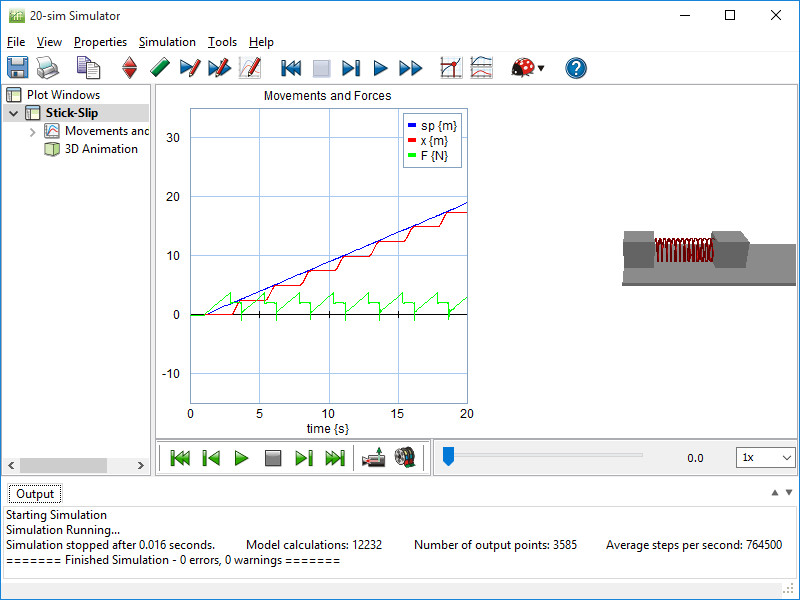
Objects
Any variable of a 20-sim model can be connected to an object. Various attributes of the object can be controlled this way: position, orientation, size, etc. Thermal graphs can be created by controlling the color of the objects. Reference frame objects can be used to group animation objects and inherit object attributes. Objects can be duplicated, resulting in complex animation with a few mouse clicks.
Connected to Simulation
Animations are fully linked to the Simulator in 20-sim. While a plot is being drawn, simultaneously the animation will be shown! This link is kept after a simulation has finished. While inspecting the numerical values, you will notice that the 3D Animation changes simultaneously!
Movies
Every animation can be exported as a movie. 20-sim supports all standard formats including YouTube, AVI and WMV.